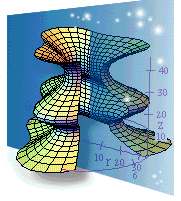PLUG-IN Resource Page This course relies on two plug-ins. You will need to download and install Adobe Acrobat Reader and the LiveMath Plug-in. Please remember the directory that the plugin is downloaded to, and the name of the file. Exit your browser, find the file in Windows Explorer and double-click the file. Follow the instructions as they appear.
After the LiveMath plug-in is
installed on your computer, Click on the graphic below to see a sample 3D graph in LIveMath
Throughout this course there will be LiveMath
notebooks for you to explore.
For more help on the web on how to use the LiveMath plugin, click here. Use the browser's back button to return to your previous page
©Joan Bookbinder 1998 1999 - 2001 |