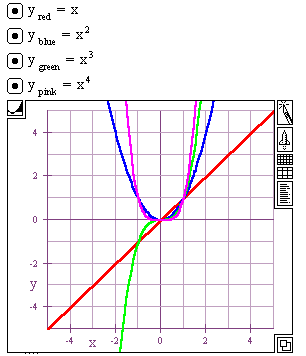
LiveMath MakerTM 3.0 Software Review
Introduction
LiveMath Maker 3.0 is a new, exciting, and dynamic CAS from Theorist Interactive, LLC of Cambridge, MA. which enables the user to author math applets, or "mathlets", interactive online lessons. LiveMath has unique creation tools which enable to user to easlily construct graphical and symbolically correct lessons, - lessons which show the steps and allow the students to explore these lessons online interactively. There is no code to learn, no messy syntax. LiveMath uses a tool palette and drag and drop to create mathematical explorations.
LiveMath is actually two software programs. The first, LiveMath Maker 3.0, is a CAS enables the user to create mathematical workspaces called "notebooks". These notebooks are symbolically correct, dynamic, mathematical canvases which can be explored and interacted with by others to demonstrate key mathematical concepts step by step. Its dynamic recalculation features works in the classroom, in a lab, and on the web. This powerful teaching tool allows the students to explore a mathematical situation, draw conclusions, and learn by the discovery method. In addition, there is also the free LiveMath browser plug-in for Netscape and Internet Explorer, which empowers instructors and students to view, and moreover, to interact with these notebooks live on the web. This article will make use of the web-based interactivity of LiveMath. Please point your browser to http://www.livemath.com to download the free plug-in. For more information on what the plug-in can do, click here.
Dynamic Graphing
This is an image of an online grapher used to graph up to four functions in four different colors. The student can change each of the function and also easily change the viewing window.
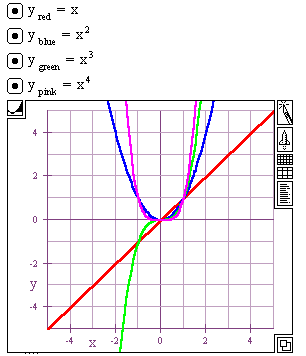
Each of the examples below are examples that can be done with a few keystrokes or clicks of a mouse. LiveMath updates the graphs dynamically. There is almost no limit to the type of questions that can be posed by the instructor with this dynamic feature.
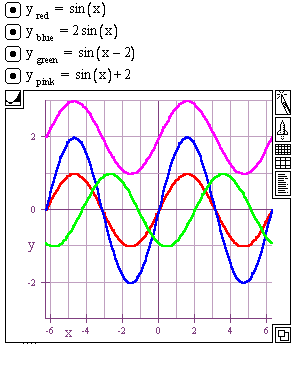 |
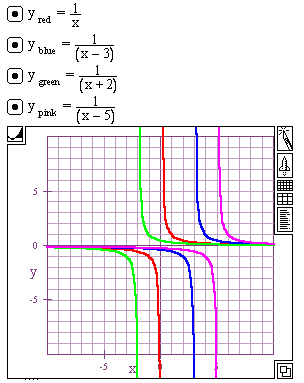 |
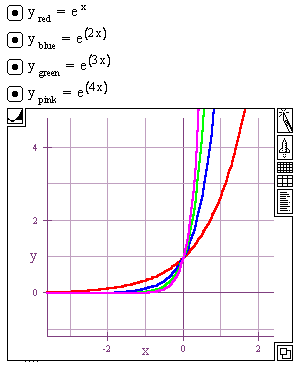 |
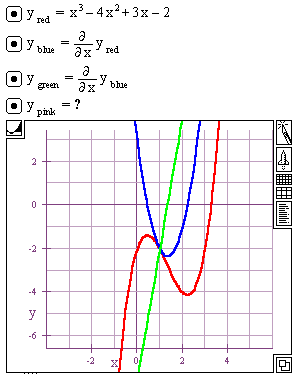 |
Click here to explore this LiveMath notebook. The LiveMath plug-in must be installed.
Graphical animations
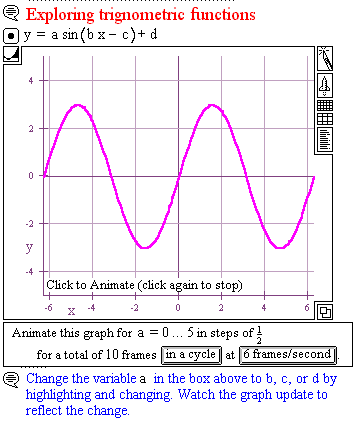 The following graph is a picture of
a graph which can be animated for four different parameters. The student
can change the parameters so that it animates for a, b, c, or d. The student
can also change the function to any function with a, b, c, and/or d. For
example, he could change it to any of the following:
The following graph is a picture of
a graph which can be animated for four different parameters. The student
can change the parameters so that it animates for a, b, c, or d. The student
can also change the function to any function with a, b, c, and/or d. For
example, he could change it to any of the following:
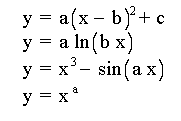 |
The number of frames and the speed may also be changed. Zoom-in and zoom-out can be used to change the viewing window.
Click here to explore this LiveMath notebook with animation. The LiveMath plug-in must be installed.
The same dynamics that allow the explorations of 2D graphs also allow explorations of 3D graphs. LiveMath can easily graph 3D surface, spherical, cylindrical, and space curves on the fly. Contours can be added with a click of the mouse. It will also graph data plots in 2D and 3D as well as Vector plots. Post them to the web, and they become live lessons with the dynamic interaction. LiveMath comes with a Starter Library containing over 1000 notebooks many of which are 3D and 3D animations.
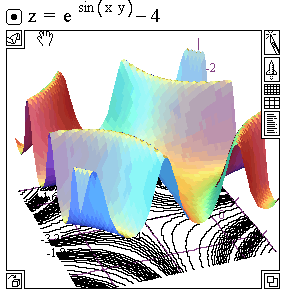 |
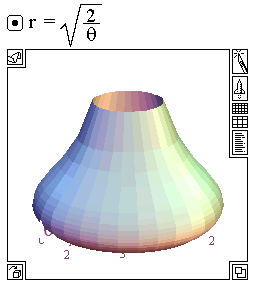
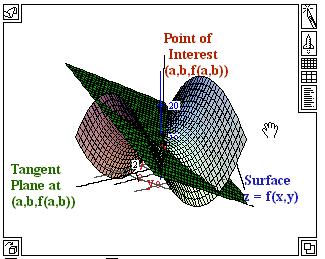 |
| Click here for Live example | Click here for Live Example Click here for Live Example |
Shows the Steps
Notebooks may be created so that some, all, or none of the intermediary steps
are shown.
Look at the notebooks below to see how the dynamic recalculation feature
works with symbolic expressions.
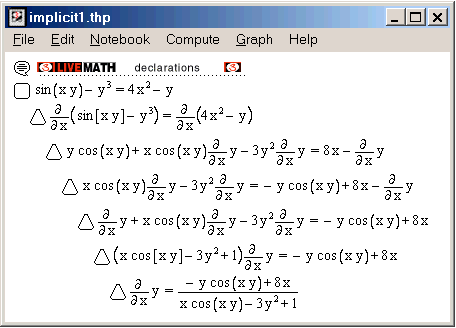 |
Original |
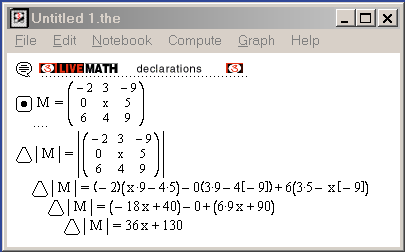 |
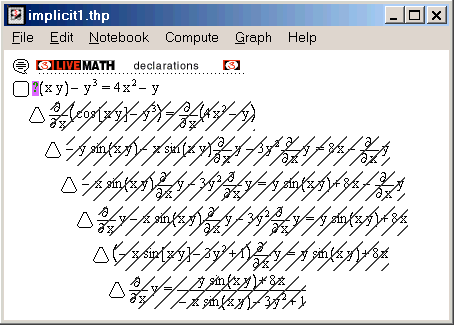 |
Problem |
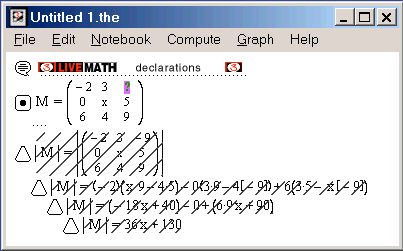 |
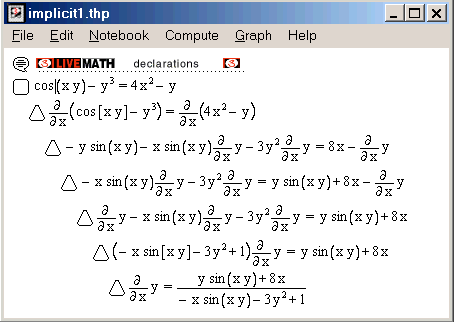 |
Updated |
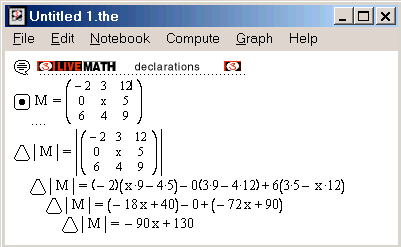 |
| Click here for Live Notebook. | Click here for Live Notebook. |
| LiveMath notebooks also enable to the user to add text and
graphics within a notebook. Fonts can be sized and colored. The image to
the right is an example of the versatility of LiveMath. Notes can be copied
and pasted in and other images can be inserted within the notebook.
Click here for the Live Notebook. |
 |
Ease of Use
LiveMath is easy to use and learn. There is no messy code or syntax to learn. Everything within a LiveMath notebook is symbolically correct. When LiveMath opens, both a tool palette and a workspace open.
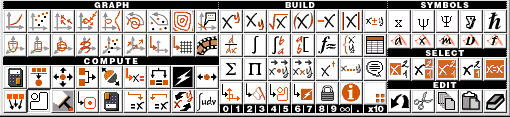 |
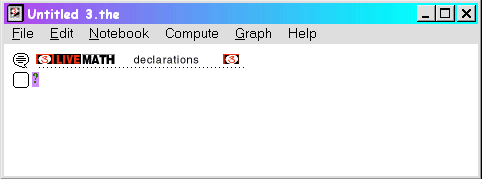 |
Expressions can be entered from the keyboard using conventional keyboard strokes such as ^ for exponents and / for divide, or by clicking on icons in the palette. The following expressions and graph were created with a few clicks of a mouse and/or a few keyboard strokes. They were then copied and pasted as pictures right into this document. Both symbolic algebraic notation and graphics created in LiveMath Maker can be copied and pasted (as a picture) into any other program such as Word, PowerPoint, or and HTML document.
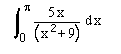 |
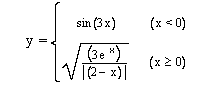 |
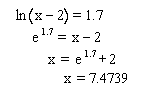
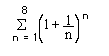
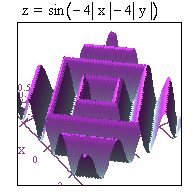 |
For more serious entry of mathematical expressions into documents or HTML, Theorist Interactive also produces MathEQ, an OLE enabled superior typesetter which enables the user to enter mathematical notation into documents and web pages. Embedded in a webpage with no GIFs, JPEGs, or Java, the code is read by the LiveMath Plug-in.
Creating the WebPage and Using it in an Online Environment
LiveMath Maker comes with two built-in features that allows the user to webify a LiveMath notebook. The first (Copy HTML Tag) automatically creates the code which is then pasted into the HTML source - with just a click of a mouse. The second method (Save as Plug-In with HTML) saves the notebook and creates an HTML document with the notebook embedded, with just a click of the mouse - no syntax, no code. All that is left to do is to upload it to the server.
As a web-based mathematical too, it integrates well with online course management systems such as WebCT TM, BlackBoardTM, and IntraLearn TM, and works well with streaming applications such as the TegrityTM WebLearner system and Windows NetMeeting TM. LiveMath Board, is a free web-board that allows users to post and comment on live notebooks in a threaded discussion forum. Additionally, LiveMath offers free storage space for notebooks and their accompanying web pages for teachers who do not have school web space. The teacher resource pages have information on topics from How to Embed LiveMath into a PowerPoint presentation to information on finding grant money. There is a teacher's discussion board and samples of the most popular help movies from the AskSally collection.
Included with LiveMath are over 1,000 Starter notebooks from the pre-algebra level through advanced calculus, differential equations, linear algebra, engineering, physics, and statistics. Use them "as is" right out of the box or customize them for classroom use. Click here for a online sample. Many of these are animated and can be used as lesson demonstrations or "mathlets." The program also comes with both online and local (CD) multimedia help and documentation. Included are hundreds of QuickTimeTM and RealTM Video movies with audio explaining how to use the program.
History
If the company's name sounds familiar it is because LiveMath was originally introduced to the mathematics community 10 years ago as the software program Theorist by its original author Alan Bonadio. Alan is still the chief software architect for LiveMath on the Mac, and the Linux versions. It was purchased and marketed by Waterloo Maple for a few years as MathView, and in 1999 was sold to Theorist Interactive, LLC where it is constantly being upgraded and revised in response ti themathematics educational community.
Conclusion
In conclusion, LiveMath Maker 3.0 is an easy to learn, powerful CAS which can be an effective teaching tool for most undergraduate mathematics courses. It can be used as an in-class tool live within a PowerPoint presentation, in a lab setting, as an online enhancement, or as a basis for an online distance learning course. The instructor drives the curriculum creating his own notebooks or customizing those that come with the program. Creating symbolically correct math is easy with the drag and drop features and the one-click animation feature. A 30 day trial version is always available at the website, http://www.livemath.com, as is the free LiveMath plug-in. LiveMath has base price of $99 for the downloaded version. Site Licensing is available. It is available on Windows, Mac, and Linux in 12 languages.